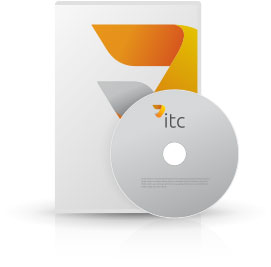
30 days trial version
ARCHline 2019 Setup
The CAD/BIM ready Software
This download includes the full versions Studio and Professional. Can also be used as a NON-PROFIT version (for educational institutions and students).
NOTE: The TRIAL version is provided for testing purposes and is Professional verson only.
After expiry of the 30-day TRIAL period, the demo mode will be activated automatically. Saving projects and output options are disabled!
File size: 1.19 GB
Build Verson 323
ARCHline DongleDriver
The ARCHline dongle driver is normally installed automatically by the setup program.
Please use this download only if you know what you are doing or have been asked by support.
ARCHline Reader
ARCHLine.XP 2018 Reader application is free to download and free to use. You can open the project from your architect or interior designer and you can view the 2D and 3D plans in it.










