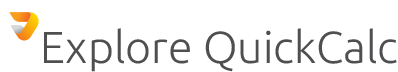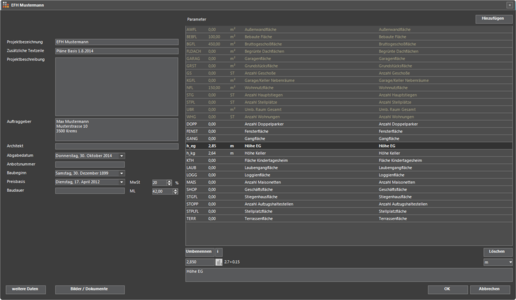
1. Create a new project
Define in your new project those components for which the offer / service list should be recorded separately (for example: house, cellar, garage, …). After the optional input of project parameters such as floor space, enclosed space, room heights, etc., you immediately begin the calculation
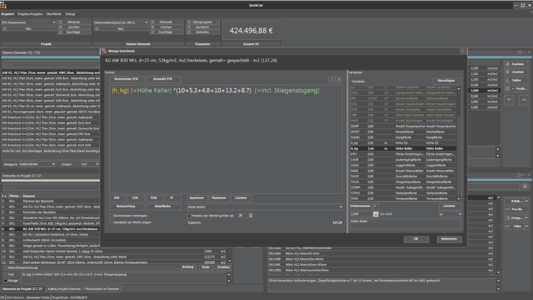
2. Calculate with elements
To work efficiently, count elements in QuickCalc. These correspond to component structures and consist of individual performance positions. Quantities are only for elements and not for individual items to capture, resulting in a huge time savings. In the position itself, the prices are stored, which can also be recorded on the hourly rates for own work. On request, QuickCalc creates an hourly analysis for your project. QuickCalc ships with a predefined trunk consisting of over 600 items and over 5000 items. All data can be changed or expanded. Through intuitive search mechanisms and the extremely flexible design surface, the required elements can be accessed quickly.
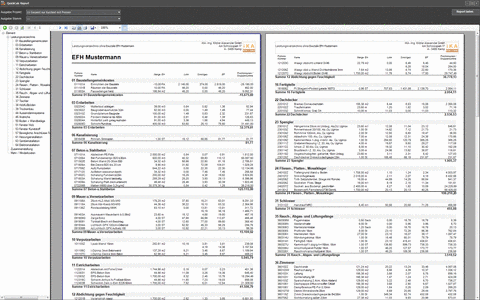
3. Offer and bill of quantities
QuickCalc creates the bill of supply and quotation from the items stored in the elements. If the quantity of an element is subsequently changed, the individual items located behind it are automatically recalculated. A manual recalculation of position single masses is eliminated! On request, the offer can even be limited BEFORE the issue!