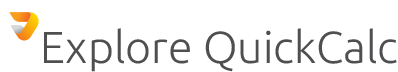2.5.1518.275
19.03.2018
ATTENTION:
With this release, a database update is performed that is incompatible with earlier versions. If you use the database in a file, an initial backup file is automatically created. If your data is to be managed in a SQL server, you are responsible for your own safety!
This version is only executable under a 64bit system as of Windows 7
Documentation – Innovations
Troubleshooting:
- Photos are automatically selected when added
- Fixed various situations in which elements / positions lost focus
- Report settings are now loaded in the background, which speeds up the start of the program
- Selection and assignment of classifications corrected
- Note when deleting construction stages, if they are used in constraints
- Note when deleting parent groups when they are used in notes
- Copy / paste construction description: Multiple selection possible
- Various improvements to tooltips and labels
filter by item number now only searches for exact matches - Better distinction between default button and more
- Note dialog and project management: set sorting is saved
- Project management: Line height is adapted to text
- Upon exiting QuickCalk, a confirmation is obtained
- Dialogue specification now remembers the size correctly
- Photos / documents in the project are now displayed in the order of addition
- Categories for assignment by element are now sorted alphabetically
- Reports now start in print preview mode
- Yes / No Selection in the report now in German
- When grouping in the tables, these can now also be opened / closed by clicking on Text
- Total lines in the bill of quantities are only displayed if “total price” is selected
New features:
- 64bit
- Version, thus more memory usable and also large reports possible – Attention Only 64bit version available, no support for 32bit systems!
- Context menus (right mouse button) in all relevant tables
- General acceleration of many operations
- Price calculation: also multiplication and addition possible (not only%)
- Classification and construction stage are output during Excel export
- Indicator also visible in the project and specifications
- New function “multiplier” for project element quantity calculation
- New function “Replace variable with value” for project element Quantity calculation
- Primary key for items no longer related to item number
- Order of assigned photos editable
- Photos can now also be assigned to notes, also in the report
- With multiple selection of item positions in master / project, all corresponding master items are selected
- Option to delete unused photos / documents in the project
- With duplicate element can be selected, whether photos should be copied
- If you select multiple project elements, the entire quantity is now also specified
- Copy the values in the info boxes to the clipboard (right mouse button)
- Expandable display of the sum of deposited images for elements
percentage of a position in total as value and bar in the bill of quantities - Duplicate Project: Variables can be set to 0
- Search in classifications
- The element search can now also be searched in the long text
- Top group of elements is displayed in the quantity calculation dialog
- Font size in the tables adjustable
- Context menus and buttons show which sort is currently active
- Filter function now also available via the context menu of the element positions in the project
- Double-click on variable now leads to the value entry (except in the quantity dialog => insert the variable in calculation)
2.1.1274.1191
24.01.2017
Troubleshooting:
- Percentage change corrected for position prices
- Explicit deactivation of the license when exiting the program (if selected)
2.1.1271.1184
12.01.2017
Troubleshooting:
- Corrected import / export checklist
- Setting Restrictions active in main program is saved
- Error message with possibly incorrect watermark settings fixed
2.1.1267.1165
14.12.2016
Troubleshooting:
- Fixed an error message when creating a project
- Updated the display manufacturer improved
- Corrected the assignment of building descriptions to elements when importing PowerCalc © projects
New features:
- Pictures can be added from the clipboard
2.1.1259.1114
12.10.2016
Troubleshooting:
- several corrections in reports
- LV Calculate: Correction of the displayed prices
- Pressure of individual elements / positions again possible
- Better distinction between cost and price
- When trying to delete images used now appears where they are used
- Acceleration of the import function from Excel
- Mouse pointer is displayed as a hand with clickable elements in status bar
- Duplicate of building specifications corrected
- Price / Cost Display updated
New features:
- Multiple providers / prices per item
- Goods groups introduced
- Flag for root elements
- Position import from Excel: all prices selectable
- Columns in tables can be shown / hidden, resized and moved
- Tooltips for buttons and options
- Search function in notes
- Project sums are displayed in various listings
2.0.1133.995
17.07.2016
Troubleshooting:
- Print parameters are not saved
- Message saved when saving templates
- Unit list is updated after deleting a unit
New features:
- Associated photos are highlighted
- Message when item is drawn into the project without price